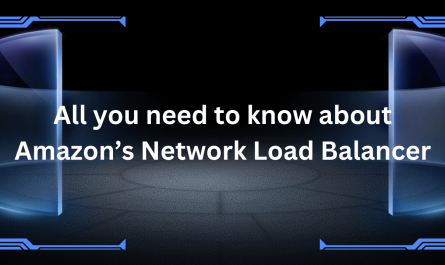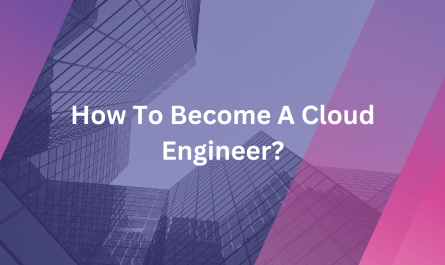In the realm of data management and analytics, Snowflake has emerged as a powerful tool. Its unique architecture and capabilities have made it a go-to choice for many businesses. If you’re looking to enhance your Snowflake development skills, this article is for you. We’ll explore some tips and tricks to help you make the most out of Snowflake and streamline your development process.
Understanding Snowflake
Snowflake is a cloud-based data platform that provides a data warehouse as a service. It separates storage and compute, allowing users to scale resources independently. This architecture enables high performance and cost-effective data processing.
Setting Up Snowflake
Setting up Snowflake is straightforward. You need to sign up for an account, select your cloud provider, and configure your account settings. Snowflake provides detailed documentation to guide you through the process.
Best Practices for Snowflake Development
- Use Clustering: Clustering tables based on commonly joined columns can significantly improve query performance.
- Leverage Materialized Views: Materialized views can improve query performance by pre-computing and storing results.
- Optimize Query Performance: Use EXPLAIN and PROFILE to analyze query performance and optimize where necessary.
Optimizing Performance
- Use the Right Data Types: Choose appropriate data types to minimize storage space and improve query performance.
- Partition Data: Partitioning data based on commonly filtered columns can improve query performance.
Data Security in Snowflake
Snowflake offers robust security features, including encryption, access controls, and audit logging. Implementing these features ensures your data remains secure and compliant with regulations.
Integrating Snowflake with Other Tools
Snowflake supports integration with various tools and platforms, including BI tools, ETL tools, and programming languages like Python and R. This flexibility allows you to leverage Snowflake’s capabilities within your existing ecosystem.
Monitoring and Troubleshooting
Snowflake provides built-in monitoring tools to help you track query performance, resource usage, and system health. Use these tools to identify and resolve issues quickly.
Managing Costs and Resources
Snowflake’s pay-as-you-go pricing model allows you to scale resources based on your needs. Monitor resource usage and adjust configurations to optimize costs.
Advanced Snowflake Features
- Time Travel: Snowflake’s Time Travel feature allows you to access historical data, making it useful for compliance and auditing purposes.
- Data Sharing: Snowflake’s Data Sharing feature enables secure data sharing between different Snowflake accounts, making collaboration easier.
Staying Updated with Snowflake
Snowflake regularly releases updates and new features. Stay informed about these updates to take advantage of the latest enhancements and improvements.
Frequently Asked Questions (FAQs)
- What is Snowflake? Snowflake is a cloud-based data platform that provides a data warehouse as a service, offering scalability, performance, and cost-effectiveness.
- How does Snowflake differ from traditional data warehouses? Snowflake’s architecture separates storage and compute, allowing users to scale resources independently, resulting in better performance and cost-effectiveness.
- What are some best practices for optimizing Snowflake performance? Using clustering, leveraging materialized views, and optimizing query performance are some best practices for improving Snowflake performance.
- How does Snowflake ensure data security? Snowflake offers encryption, access controls, and audit logging to ensure data security and compliance with regulations.
- How can I integrate Snowflake with other tools and platforms? Snowflake supports integration with various tools, including BI tools, ETL tools, and programming languages, through connectors and APIs.